|
|
Source: http://download.microsoft.com/download/9/C/3/9C3F2150-8109-44E7-A22F-1E39A5DD7359/ SQL_Server_2012_Analysis_Services_Datasheet_Oct2011.pdf
Date Published:October 2011
|
Microsoft® SQL Server® 2012 helps enable organizations to build comprehensive, enterprise-scale analytic solutions that deliver actionable insights through familiar tools. SQL Server 2012 Analysis Services introduces the BI Semantic Model, a single model for users with multiple ways of building business intelligence (BI) solutions. This means:
- Continued support for the powerful online analytical-processing (OLAP) technologies that make SQL Server Analysis Services indispensible to BI specialists.
- Tools for IT professionals and developers who are familiar with dealing with data in rows and columns.
- Support for a spectrum of BI solutions that span personal, team, and corporate contexts.
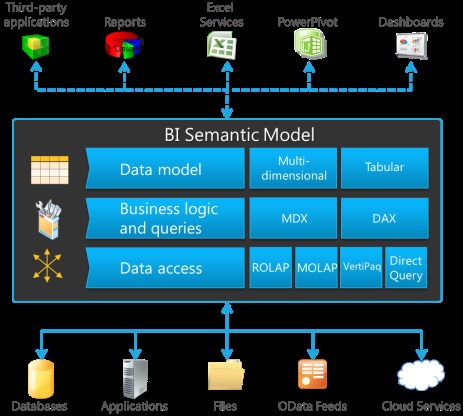
SQL Server 2012 Analysis Services supports a spectrum of BI solutions—reporting, analytics, dashboards, and scorecards—that are suitable for a spectrum of business contexts.
More Technology Options
An evolution of the Unified Dimensional Model, the BI Semantic Model combines the power of multidimensional analysis and a generally familiar tabular data model, offering flexibility in how the analytical model is built and consumed. The single model requires no change to existing projects and will open up possibilities for future projects.
Design and Development
Familiar, integrated tools help simplify and accelerate the design and development processes. Take advantage of an intuitive, data-driven experience in the Business Intelligence Development Studio to enable faster iteration in BI application design. Use powerful development tools for managing source control and seamless deployments in development, testing, and production through Microsoft Visual Studio®.
SQL Server 2012 Analysis Services works with a range of development tools and technology building blocks so that BI specialists and other IT professionals can build both simple and sophisticated BI solutions. Analysis Services also offers rich experiences to BI users through interoperability in Microsoft Office 2010 and Microsoft SharePoint® Server 2010, helping people gain, use, and share insight.
Rich Modeling and Capabilities and Sophisticated Business Logic
Simplify the process of building complex solutions by taking advantage of the rich modeling capabilities in Analysis Services. Employ the right technologies to meet different types of needs.
Fine-Grained Security
Take advantage of a role-based security model in Analysis Services by using Active Directory and row-level security.
Interoperability with Microsoft Office 2010
Enable business users to access multidimensional data from within the familiar environment of Microsoft Excel® 2010. Enjoy predictive data mining directly in Excel 2010 by using the SQL Server Data Mining Add-ins.
Pervasive Business Insight
Bring together different aspects of performance management—monitoring, analysis, and planning—with Analysis Services and SharePoint Server.
Web Services
Easily develop new applications that integrate analytical capabilities with operations in real time.
SQL Server 2012 Analysis Services takes advantage of the latest hardware and is ready to handle the most challenging enterprise deployments.
Support for the Latest Hardware
Benefit from the latest developments in server hardware by using VertiPaq, which is optimized for the latest x86 and x64 chipsets—designs that use inexpensive memory—and inherent multithreading and linear scaling with multiple cores.
Enterprise-Scale Solutions
Rely on Analysis Services to scale demanding analytical applications with millions of records and thousands of users.
Scalable Infrastructure
Take advantage of the improved Aggregation Designer to optimize OLAP performance and eliminate unnecessary aggregations with block computation. Enable high-performance “what-if” scenarios by using MOLAP-enabled write-back capabilities. Scale out Analysis Services by sharing one read-only Analysis Services database between several Analysis Services servers.
Fast Analytical Performance
Enable the combination of real-time updates with MOLAP-class performance by using Proactive Caching. Take advantage of a highly compressed and optimized data cache that is maintained automatically as data in the underlying source databases changes. Use Proactive Caching to provide superb query performance and isolate data source systems from the load of analytical queries.
A Scalable Backup Solution
Easily optimize backup performance by taking advantage of a scalable backup solution that offers performance comparable to that of a file copy operation.
Comprehensible Analytics
Accommodate multiple analytical needs from multidimensional analysis and reporting to predictive analysis, all in one solution.
Consolidated Enterprise Analysis
Use the BI Semantic Model to provide one consolidated business view for tabular and multidimensional data that includes business entities, business logic, calculations, and metrics.
Centrally Managed Key Metrics
Centrally manage enterprise-wide KPIs by using a centralized repository for defining, storing, and managing KPIs. Make those KPIs available to users through Microsoft Office PerformancePoint® Server 2007, Excel 2010, SharePoint Server 2010, and SQL Server 2012 Reporting Services.
|